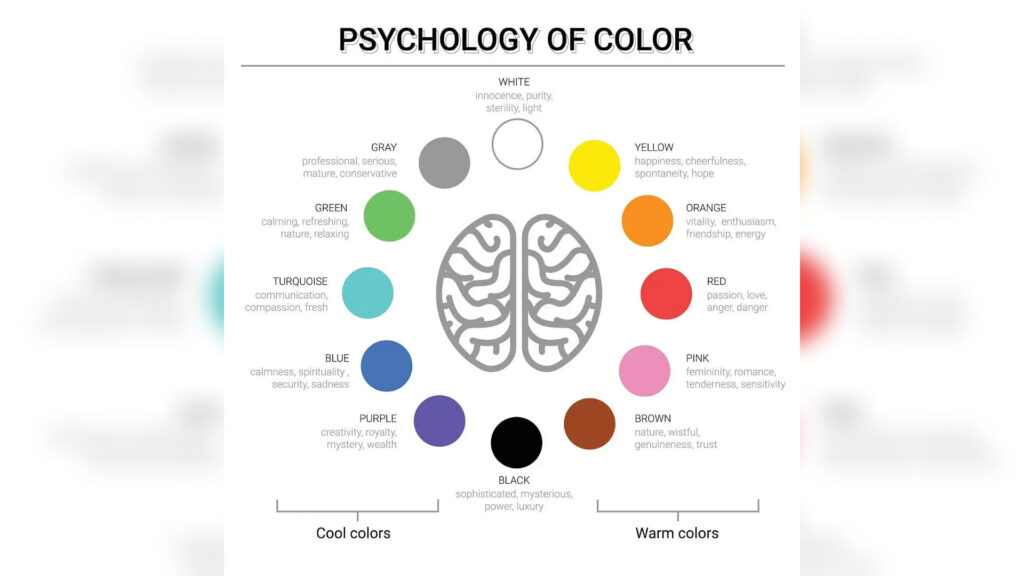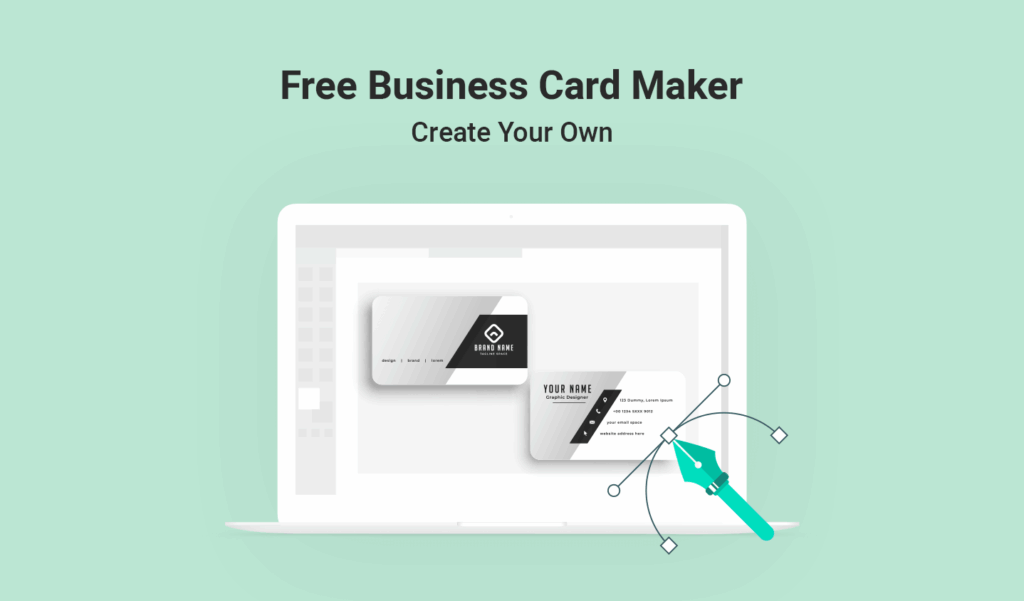Labels are more than just stickers on a product. They represent your brand, communicate important details, and influence how your customers perceive what you’re offering. Whether you’re a small business in Kenya launching a new skincare product, a creative professional organizing files, or someone preparing items for an event, a well-designed label can make all the difference. That’s why having a powerful online label maker in your toolkit is essential.
In this digital era, you no longer need to be a professional designer or spend thousands on software to create stunning labels. There are excellent online tools that allow anyone—from beginners to pros—to design custom labels with ease. These tools come with templates, fonts, shapes, and customization features to match your project needs. Whether you’re creating product labels, mailing stickers, or event tags, the right label maker can streamline the process and elevate your branding.
In this article, we’ll walk you through the top 5 online label maker tools you should consider for your next project. We’ll also discuss what to look for in a label maker and how to get the best results for your business or personal needs.
Table of Contents
ToggleWhy Invest in a Good Label Maker?
Before we dive into the tools, let’s explore why choosing the right label maker matters.
-
Brand identity: A label is often the first thing a customer sees. A well-crafted label builds recognition and trust.
-
Efficiency: Online tools can speed up your workflow with ready-to-use templates and automation.
-
Customization: Whether it’s size, color, font, or shape, you want control over your design.
-
Cost savings: Instead of hiring a designer for every project, a good label maker empowers you to do it yourself affordably.
-
Consistency: Your product or file labels need to look uniform and professional, especially if you’re building a brand.
Now that we understand why labels matter, let’s look at five of the best tools available online today.
1. Canva
Canva isn’t just for social media graphics and presentations—it’s also a powerful tool for creating custom labels. With a large library of pre-made label templates, drag-and-drop functionality, and print-ready export options, it’s a favorite among small businesses and solopreneurs in Kenya and beyond.
Key Features:
-
Thousands of label templates for bottles, jars, gift tags, and more
-
Drag-and-drop design interface with full customization
-
Ability to upload your brand kit (logos, fonts, and colors)
-
Download in high-resolution PNG, PDF, or print directly
-
Collaborative features for teams
Best For: Small businesses and entrepreneurs who want quick, beautiful labels without needing graphic design experience.
Why Use It: Canva is easy to use, accessible for free, and offers premium assets for those looking to upgrade. Whether you’re labeling candles, tea bags, or honey jars, Canva makes your brand shine.
2. Avery Design & Print
Avery is one of the oldest names in labeling, known for its physical labels sold worldwide. But their free online design platform is equally impressive. If you’re planning to print on Avery labels or similar sticker paper formats, this tool is incredibly useful.
Key Features:
-
Perfect alignment with Avery label templates
-
Built-in barcode and QR code generators
-
Templates for address labels, shipping labels, product tags, and more
-
Export designs as PDFs for easy home or professional printing
-
Desktop and online versions available
Best For: Professionals who want to print perfectly-aligned labels at home or in bulk using Avery-compatible sheets.
Why Use It: Avery’s tool ensures your label layout fits perfectly on physical labels, minimizing waste and guesswork. It’s especially ideal for Kenyan businesses that ship items and need quality address or product labels.
3. Maestro Label Designer by OnlineLabels.com
If you’re looking for more advanced features and commercial-grade results, Maestro Label Designer is a strong contender. It’s created by OnlineLabels.com and offers precision tools for product and packaging labels.
Key Features:
-
Full design control with layers and alignment tools
-
Compatibility with label templates from OnlineLabels.com
-
Upload your own fonts, graphics, and logos
-
Barcode and nutrition label generator built-in
-
Cloud saving and batch printing features
Best For: Serious entrepreneurs, manufacturers, or packaging designers who need precision and control over their label designs.
Why Use It: While the interface might take a little learning, the reward is highly professional results. If you run a product-based business in Kenya—like beauty products, food items, or beverages—this tool is designed with you in mind.
4. Adobe Express
Previously known as Adobe Spark, Adobe Express offers high-quality design functionality with a focus on speed and simplicity. If you’re familiar with Adobe’s ecosystem but want a lighter, web-based solution, this is worth exploring.
Key Features:
-
High-quality design templates, including labels and product tags
-
Integration with Adobe Stock and your Creative Cloud library
-
Customize shapes, fonts, icons, and colors easily
-
Professional typography and graphic assets
-
Seamless workflow between mobile and desktop
Best For: Designers, marketers, or creatives who want a little more polish in their label design while staying within Adobe’s tools.
Why Use It: If you care about design quality but want something faster and less complex than Illustrator, Adobe Express is the middle ground. It’s great for people creating branded labels that need to match existing marketing materials.
5. Labeley
Labeley is a lesser-known but highly useful tool that focuses purely on label design. It offers a simplified way to create wine labels, beer labels, kids’ labels, and product stickers without much technical know-how.
Key Features:
-
Simple label creation in just a few steps
-
Categories include food, beverages, kids, holiday, and custom
-
Add images, shapes, text, and borders
-
Easy download or print from the platform
-
No account required to get started
Best For: Hobbyists, event organizers, and small vendors who want custom labels for personal or low-volume use.
Why Use It: Labeley doesn’t overwhelm you with features. It’s a plug-and-play solution when you just want to design a quick label that still looks good. This can be perfect for a small pop-up event in Nairobi, handmade gifts, or trial products.
What to Look for When Choosing a Label Maker
Before settling on one tool, consider your specific use case. Here are key questions to ask:
-
Do you need pre-set templates or want full design freedom?
-
Are you printing labels at home or using a professional printer?
-
Do you want to use barcodes, QR codes, or serial numbers?
-
Is brand consistency important for your project?
-
Do you need collaboration or cloud saving features?
If you’re running a small business in Kenya and need to maintain high-quality branding across packaging, look for a label maker that supports brand kits and high-resolution downloads. For one-time use or personal labeling, something simpler like Labeley might do the trick.
Tips to Create Labels That Sell and Impress
Even with the best tool, your label design needs to follow certain best practices to make an impact.
-
Keep it simple but informative
Don’t overcrowd your label with too much text. Focus on key elements like your brand name, logo, product name, and essential details. -
Choose readable fonts
Avoid fancy fonts that are hard to read, especially for small print labels. Clean, modern fonts often look the most professional. -
Use high-resolution graphics
Always use sharp images and icons. Blurry graphics will make your label look cheap. -
Match your label to your packaging
A great label should enhance the packaging, not clash with it. Consider color and shape. -
Include legal and mandatory info
If you’re labeling food, cosmetics, or supplements, be sure to add all necessary regulatory information. -
Stay consistent with your brand
Use the same color palette, tone, and visual identity across your product line for brand recognition. -
Test print before mass production
Print a few samples to ensure colors, sizes, and alignment are perfect. -
Design with your customer in mind
Think about who will be looking at the label. What colors, styles, and words will appeal to them?
Final Thoughts
Choosing the right label maker can transform how your products are perceived and how smoothly your design process goes. Whether you’re a business owner, creative, or event planner in Kenya, these online tools give you the flexibility and professionalism needed to compete in today’s visual marketplace.
From versatile platforms like Canva and Adobe Express to specialized tools like Maestro and Labeley, there’s a solution for every kind of project and budget. The key is to choose a label maker that fits your goals, skills, and printing process.
Start experimenting today, and elevate your brand one label at a time.
If you need help choosing the right design style or want expert guidance on creating labels for your Kenyan business, don’t hesitate to reach out. Great design doesn’t have to be complicated—you just need the right tool and direction.