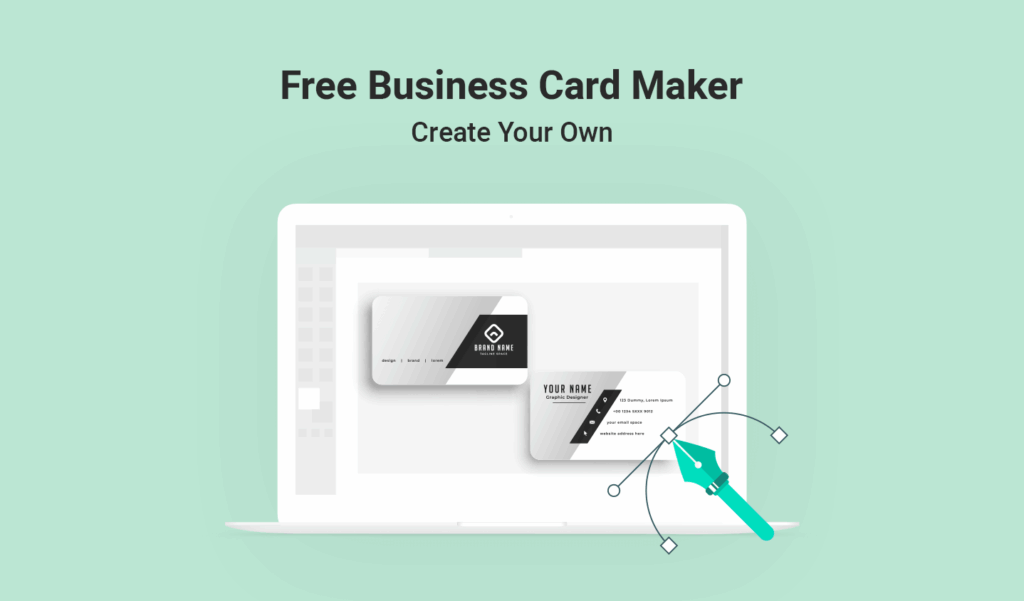In today’s digital-first world, your logo isn’t just a symbol — it’s the face of your brand. Whether you’re launching a new business, rebranding, or just want a fresh look, having a professional logo is essential.
But hiring a designer can be expensive and time-consuming. That’s where logo makers come in — easy-to-use online tools that help anyone design a unique logo within minutes, often for free or at a low cost.
To help you choose the right one, we’ve rounded up the 20 best logo makers you should try today — from powerful AI-based generators to simple drag-and-drop tools perfect for beginners.
Table of Contents
Toggle1. Canva Logo Maker
Best for: Beginners and small business owners
Canva’s logo maker offers thousands of customizable templates, fonts, and icons. It’s intuitive and perfect for those who want to create a professional logo quickly without any design experience.
-
Free plan available
-
Drag-and-drop interface
-
Access to millions of design assets
2. Looka
Best for: AI-powered, professional designs
Looka uses AI to generate logo options based on your style preferences, colors, and business name. You can preview how your logo looks on branding materials before downloading.
-
AI logo generator
-
Branding kit included
-
One-time purchase
3. Hatchful by Shopify
Best for: Entrepreneurs and eCommerce stores
Hatchful is Shopify’s free logo maker that’s easy to use and ideal for online business owners. Choose your industry and style to get instant logo ideas.
-
100% free
-
Industry-based templates
-
Quick downloads
4. Tailor Brands
Best for: All-in-one branding solutions
Tailor Brands offers a complete suite — logo design, social media templates, and website builder tools. Its AI-driven logo creator learns your preferences and refines suggestions accordingly.
-
AI logo maker
-
Comprehensive brand tools
-
Subscription plans
5. Wix Logo Maker
Best for: Website owners
Wix Logo Maker allows you to design and instantly use your logo on a Wix website. It provides editable, high-resolution logo files.
-
Intuitive interface
-
Integration with Wix sites
-
Editable vectors
6. LogoMakr
Best for: Quick, simple designs
A drag-and-drop tool for users who want something fast and minimal. You can design free logos and only pay for high-resolution downloads.
-
Simple UI
-
Pay-per-download model
-
Great for quick projects
7. Designhill Logo Maker
Best for: Freelancers and startups
Designhill combines AI with crowdsourced design contests, giving you flexibility. You can generate a logo instantly or work with designers.
-
AI + human touch
-
Branding kits available
-
Affordable plans
8. Fotor Logo Maker
Best for: Social media branding
Fotor’s logo maker includes editing tools for resizing and optimizing logos for Instagram, YouTube, and more.
-
Free logo templates
-
Built-in editor
-
Easy exports
9. BrandCrowd
Best for: Pre-made professional logos
BrandCrowd offers thousands of ready-to-edit logos designed by professionals. Great for those who want premium quality fast.
-
Instant logo downloads
-
Business card designs
-
Affordable pricing
10. Namecheap Logo Maker
Best for: Domain and logo bundles
Completely free, Namecheap’s logo maker also suggests domain names based on your brand.
-
100% free
-
SVG/PNG downloads
-
Domain suggestions
- https://www.youtube.com/watch?v=VJo32l6Vz_4
11. Turbologo
Best for: AI-driven design inspiration
Quick and clean results for those who want to explore ideas fast.
-
AI logo generator
-
Vector exports
-
Free previews
12. Zyro Logo Maker
Best for: Startups on a budget
Zyro offers minimalist design tools that deliver clean, modern logos in minutes.
-
Free to use
-
Intuitive editor
-
Best for small brands
13. Logo Genie
Best for: Businesses seeking classic styles
Logo Genie focuses on timeless logo templates. Perfect for traditional industries like law, finance, or real estate.
-
Large icon library
-
Fast design process
-
Paid downloads
14. DesignEvo
Best for: Customizable templates
With over 10,000 templates, DesignEvo offers great flexibility for brands in any niche.
-
Free plan available
-
High-resolution exports
-
Cloud storage
15. FreeLogoDesign
Best for: Free logo creation
As the name suggests, FreeLogoDesign lets you create and download logos for free, with optional upgrades for HD versions.
-
Free basic logos
-
User-friendly
-
No registration needed
16. VistaCreate (formerly Crello)
Best for: Social content branding
If you want your logo to match your content branding, VistaCreate has great templates that sync across marketing materials.
-
Integrated design suite
-
Free templates
-
Cloud-based
17. Placeit Logo Maker
Best for: Mockups and branding visuals
Owned by Envato, Placeit offers logo creation plus mockups for apparel, packaging, and digital designs.
-
Realistic previews
-
Subscription model
-
Great for merch sellers
18. Logo.com
Best for: Entrepreneurs and startups
Logo.com’s AI engine generates custom logo options within seconds and offers domain + branding kits.
-
AI logo maker
-
Affordable packages
-
Brand-ready assets
19. Ucraft Logo Maker
Best for: Simple, minimalist logos
A completely free tool that focuses on clean geometric designs. Perfect for modern brands.
-
Free downloads
-
No sign-up required
-
Easy customization
20. GraphicSprings
Best for: Traditional logo design experience
GraphicSprings provides a more hands-on design process, letting you tweak icons, shapes, and fonts in real time.
-
Classic interface
-
One-time payment
-
Business card options
Tips for Choosing the Right Logo Maker
-
Identify your style: Modern, minimal, vintage, or bold?
-
Consider scalability: Your logo should look good on business cards and billboards alike.
-
Test AI tools: Many AI logo makers like Looka and Tailor Brands adapt to your taste automatically.
-
Look for full branding kits: Some platforms also offer social media kits, color palettes, and font pairings.
Frequently Asked Questions
1. What is the best free logo maker?
Hatchful by Shopify, Namecheap Logo Maker, and FreeLogoDesign offer high-quality free logos.
2. Are AI logo makers worth it?
Yes, they save time and deliver professional results, especially for startups and solopreneurs.
3. Can I trademark a logo made with an online logo maker?
In most cases, yes — as long as the design is unique and not reused from a public template.
4. What format should I download my logo in?
Choose SVG for scalability, PNG for online use, and PDF for printing.
Conclusion
A great logo doesn’t just make your brand look professional — it makes it memorable. Thanks to today’s AI logo makers and online logo generators, creating one no longer requires a big budget or design degree.
Try out a few of the tools on this list and find one that fits your brand’s vision. Whether you’re a small business owner, freelancer, or startup founder — there’s a logo maker here that can bring your ideas to life.