Table of Contents
ToggleHow to Make a Website in Kenya in 2024: Complete Guide for Beginners
To make a website in Kenya, you need to get a domain name, web hosting, and an SSL certificate for security. Use a website builder like Wix or a CMS like WordPress to choose your design path. Customize the design by selecting patterns and symbolic elements. Create basic pages such as Home, About, Services, and Contact. Add unique content and make sure it’s interesting and visually appealing. Preview and test your site’s responsiveness and performance before publishing. Include contact information, business hours, social media links, and include Google Maps (if applicable). Improve SEO, track performance and analytics, and maintain your website.Creating a website in Kenya in 2024 has become easier thanks to user-friendly tools and platforms. Whether you’re starting a business, starting a blog, or presenting your portfolio, this beginner’s guide will walk you through the process in seven easy steps.
How to create a website in 7 steps
1. Get the main website needs
Before you start building a website, gather the necessary tools and resources:
– Domain: This is your website address (eg. www.yourwebsite.com). Choose a name that is short, easy to remember, and relevant to your brand.
– Web hosting: This service stores web files that can be accessed online. Popular options in Kenya include Bluehost, HostGator, and domain providers like Kenya Web Experts.
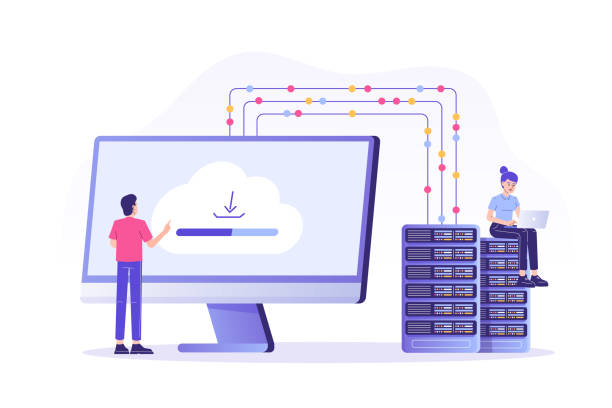
– Website Builder or CMS (Content Management System): To make a website in Kenya using a Content Management System (CMS) gives you flexibility, scalability and control over your website’s design and functionality. Here is a guide to help you understand the process and benefits of using a CMS for your Tools like WordPress, Wix or Squarespace can help you design and manage your website without knowing the concept.
2. Choose your web design path
Decide how you want to build your website.There are several ways you can go:
– Website builder: This is a drag-and-drop platform, like Wix or Squarespace, which is great for beginners without programming experience. They offer pre-built templates with intuitive interface.
– Content Management System (CMS): WordPress is the most popular CMS and offers flexible options and customizations. Although it is a learning curve, it is very meaningful.
– Custom Development: If you have coding skills or can afford to hire a developer, you can build a website from scratch. This option offers the most customization, but requires effort.
3. Prepare design Once you’ve chosen your design path, it’s time to set up your website:
– Themes and Patterns: Choose a pattern or theme that suits your style and goals. Most website builders and CMS platforms offer a variety of free and paid options.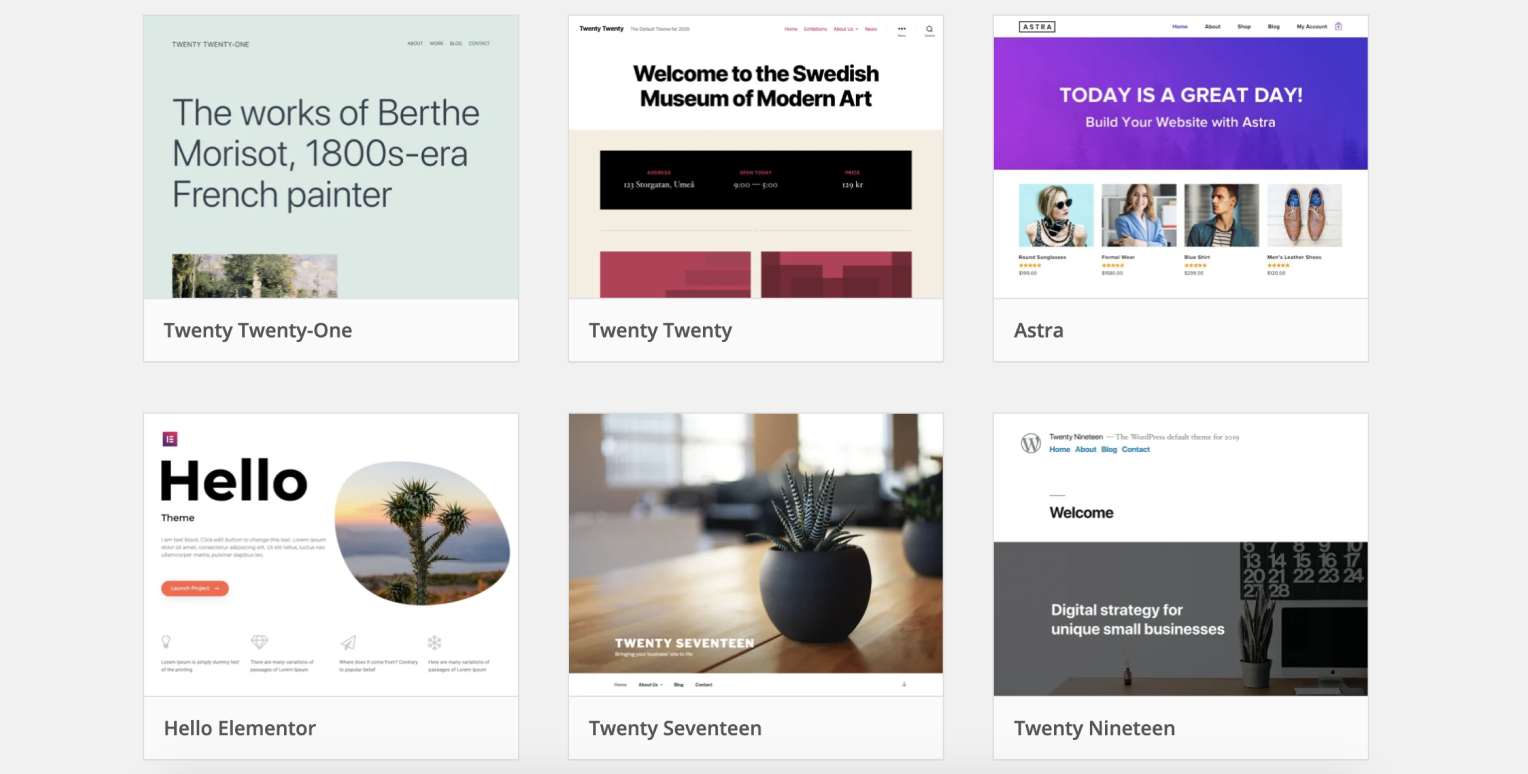
– Branding: Add your brand colors, fonts and logo for a cohesive look. Consistency is the key to creating a strong brand image.
– Layout: Set the layout of your website so that it looks good to the user. Consider navigation menus, headers, footers, and sidebars.
4. Create a page A typical website consists of several main pages:
In this section, we will explain how to create a page. Most website designs start with a set of pages. You will see this page on most websites, such as the home page, the about us page, and the contact page. You can modify these pages to your liking. You can also delete these pages if you don’t need them.
– Home Page: On your home page, you should include your company name, your location, and a simple report that includes a few lines about what makes you unique and why customers should choose your company.
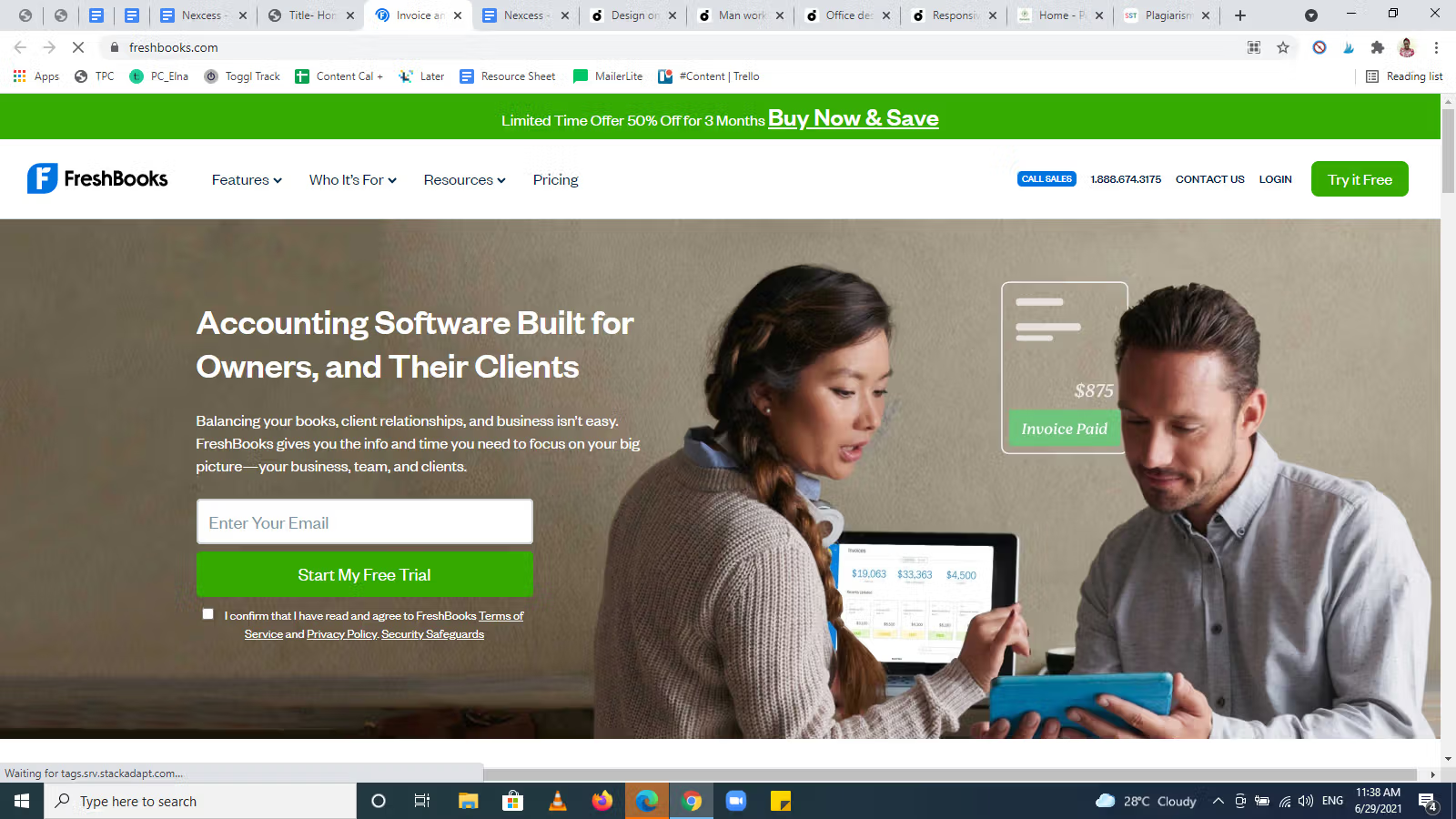
– About page: Provide background information about your company and list membership organizations, such as the Better Business Bureau. Customer information must also be included; This can help your company build more trust and credibility.
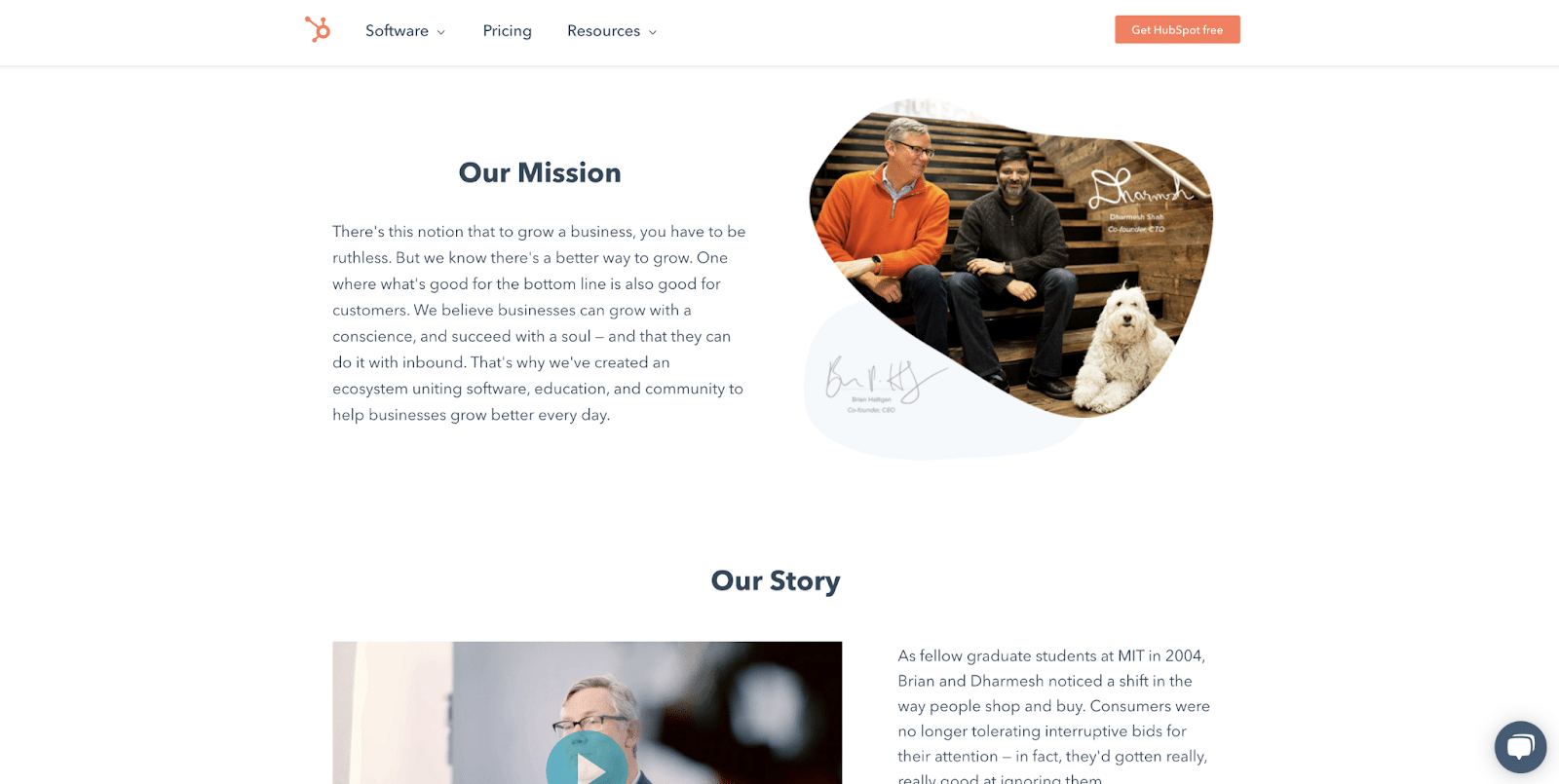
– Service or product pages: Details what you offer, including descriptions, photos and prices.
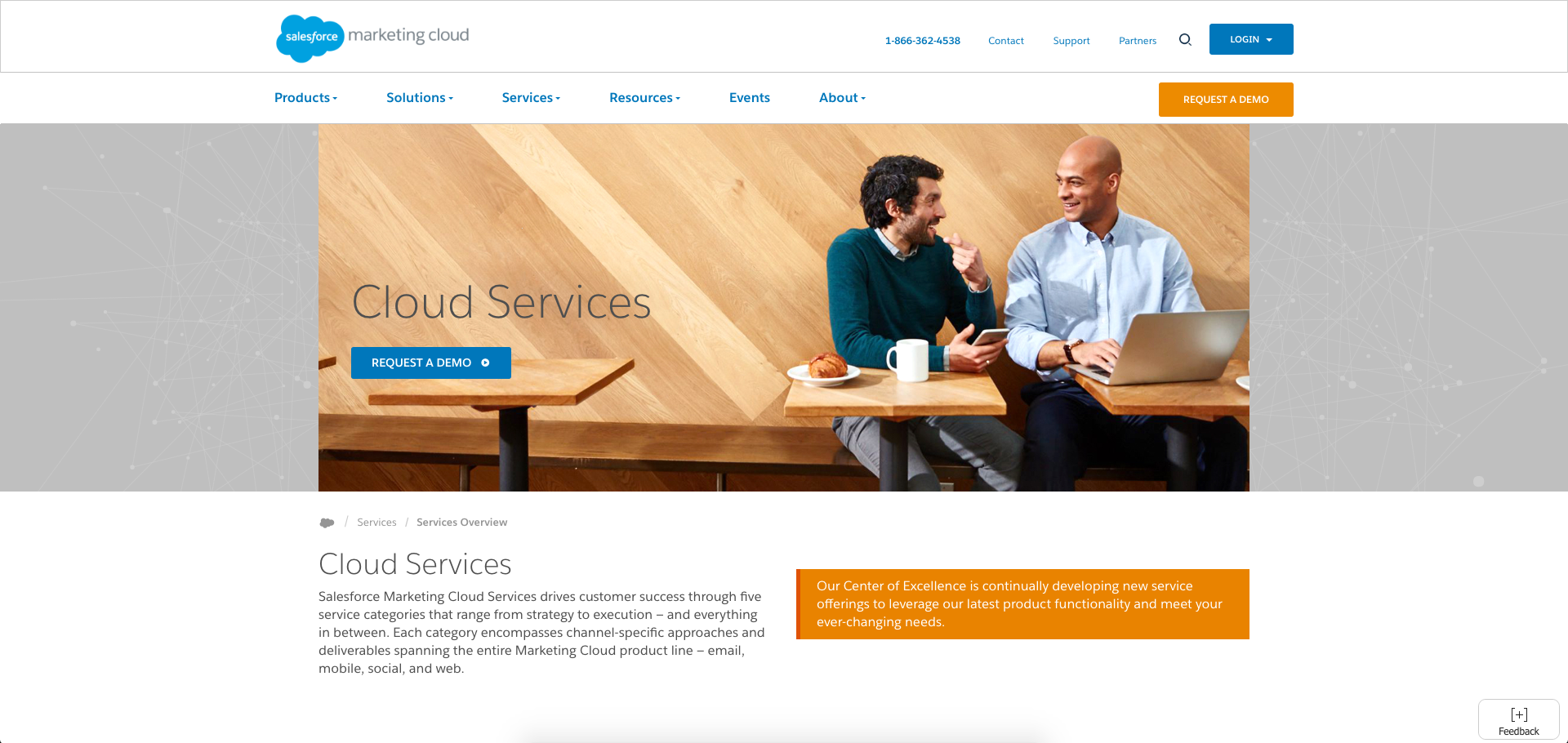
-Contact Page: Provide your contact information including form, email, phone number and address.
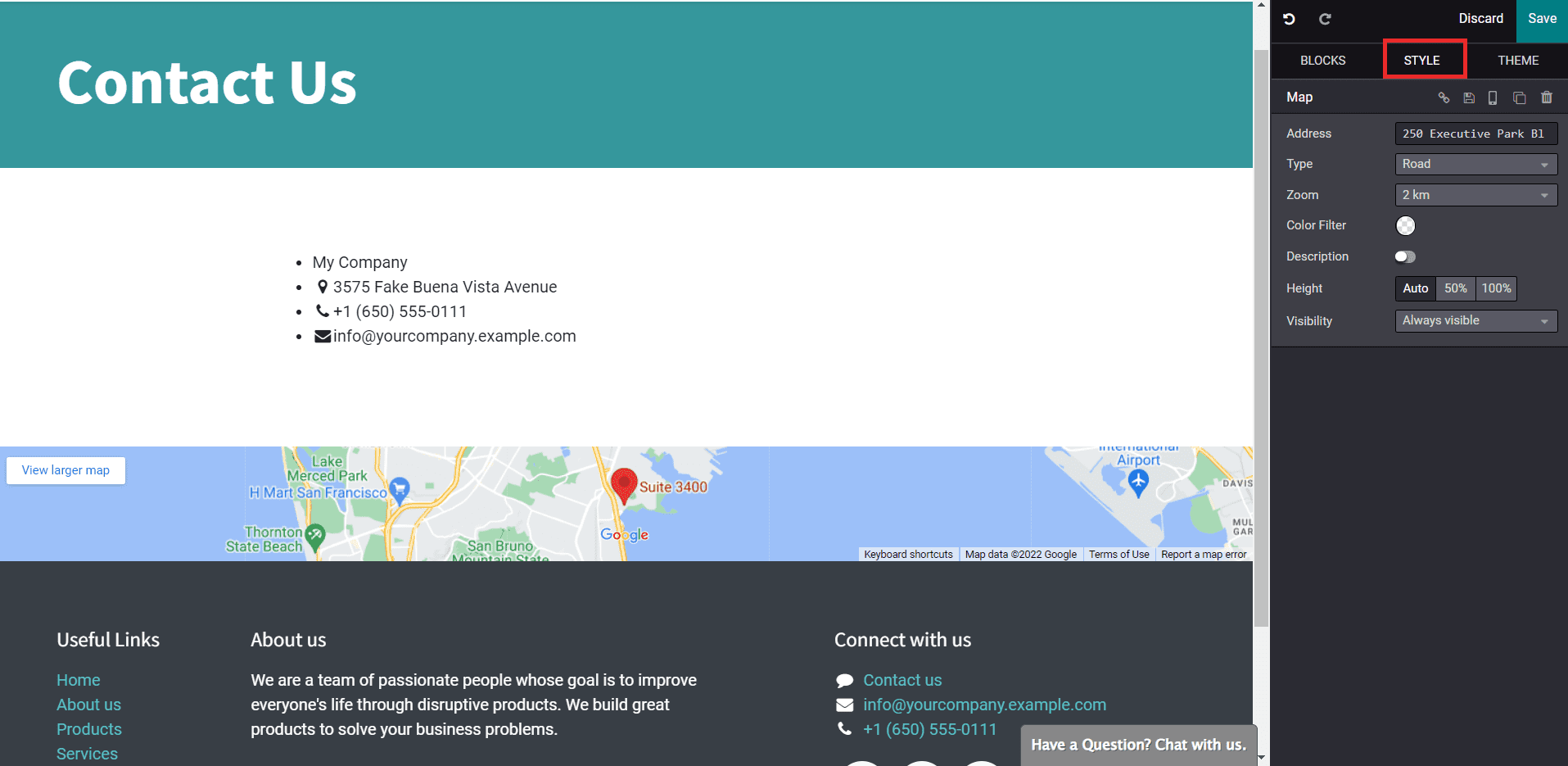
– Blog: If you plan to publish articles or updates regularly, create a blog section.
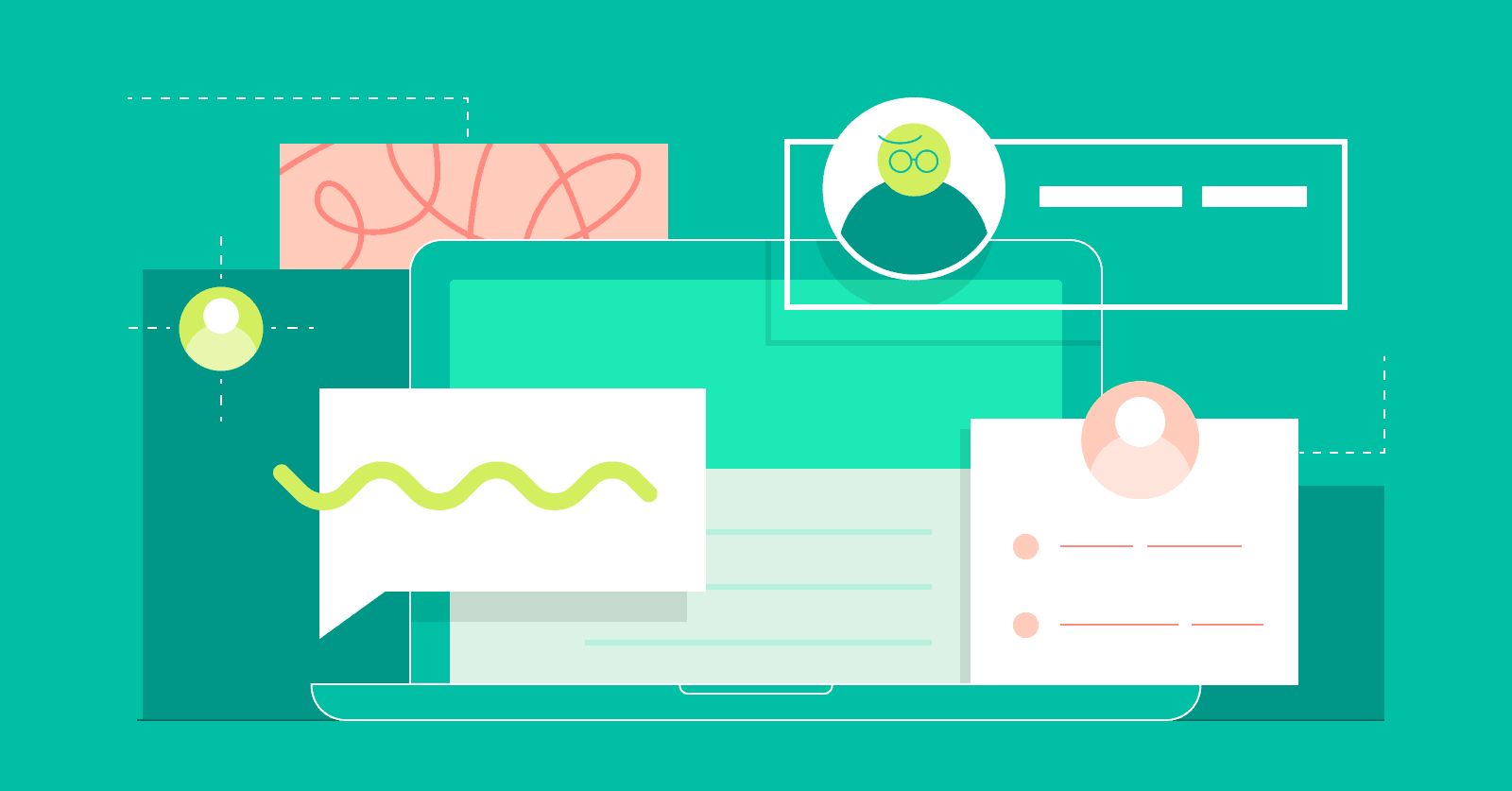
5. Add your unique content
Content is king. Fill your pages with interesting and useful content:
– Text: Write clear, concise, informative text to get your message across to your audience.
– Images: Use high quality images to complement the text and enhance the user experience. Free photo sites like Unsplash or Pexels can help.
– Videos: Upload videos to explain a product, tell your story or give advice. 6. Preview and test your website Before going live, test your site to make sure everything is running smoothly:
– Check connections: Make sure internal and external connections are correct.
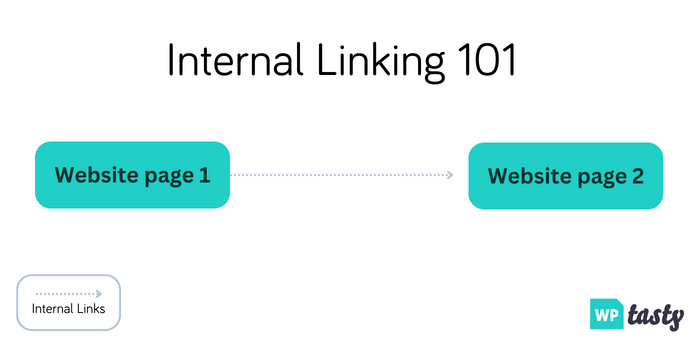
– Mobile Responsiveness: Your website will look and work well on all devices, including smartphones and tablets. -Loading speed: Optimize images and text to make your site load faster.
– Browser Compatibility: Test your site in different browsers (Chrome, Firefox, Safari, etc.) to ensure compatibility.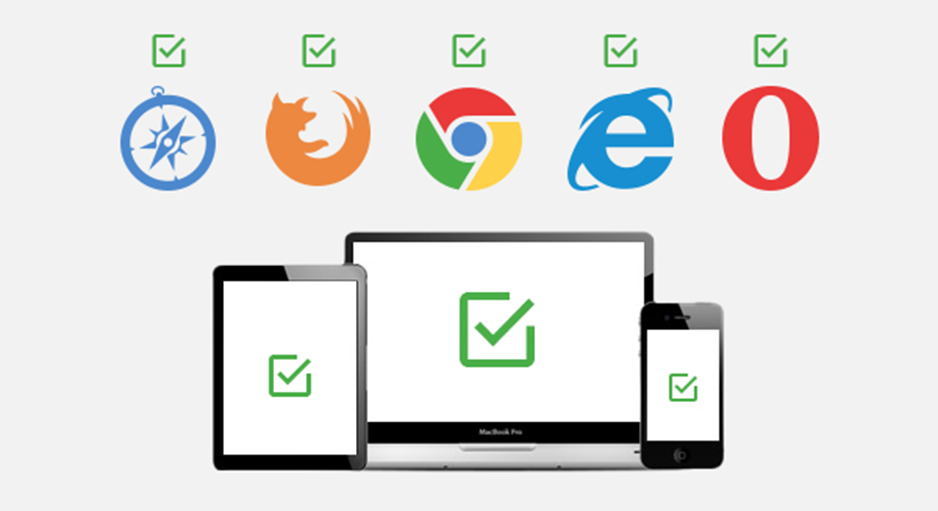
7. Publish your website
When you’re happy with your site, publish:
– Go Live: Click the Publish button in your website builder or CMS. This will make your website more accessible to the public.
– Submit to search engines: Use tools like Google Search Console to increase your site’s visibility by submitting to search engines.
– Promotion: Post your new website on social media through email newsletters and other marketing methods to attract visitors. final thoughts Building a website in Kenya in 2024 is a simple process that requires the right tools and guidance. By following these seven steps, you can create a professional, functional, and beautiful website that meets your needs. Embrace the digital world and make your website the cornerstone of your online presence!


















































