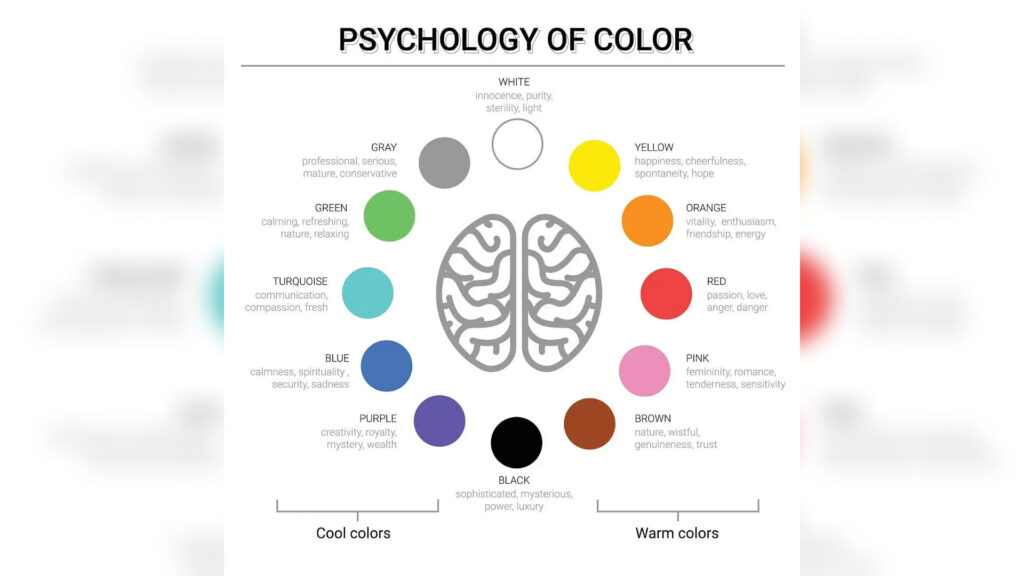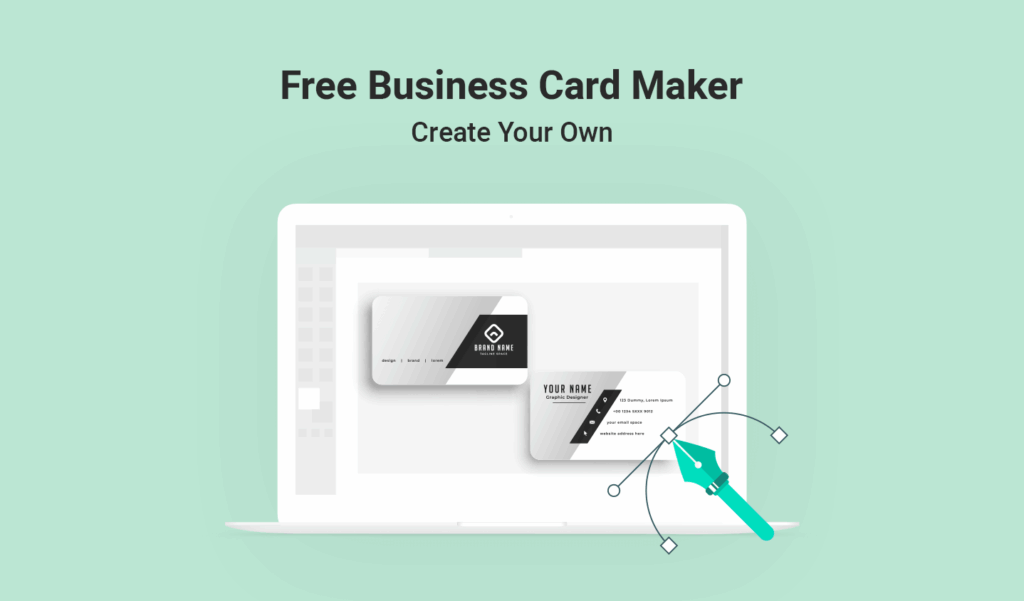Table of Contents
ToggleHow to Create Logos Using a Logo Maker Online
Creating a memorable logo is one of the most important steps in establishing a brand. Whether you’re launching a small business in Nairobi, a startup in Kisumu, or a side hustle online, your logo is often the first impression your audience will see. Luckily, with the rise of design technology, you no longer need expensive software or a team of graphic designers to create one. Thanks to the availability of powerful tools, you can now create logos quickly and professionally using a logo maker online.
But what does it take to create a logo that actually works? That doesn’t look cheap or generic? And more importantly, how can you use a logo maker effectively so your business doesn’t get lost in the crowd?
This guide will walk you through the entire process of using a logo maker online — from planning and choosing the right platform to refining your design and downloading final files.
Why Your Logo Matters More Than You Think
Before jumping into the how, it’s important to remember why a logo is more than just a pretty symbol. A logo communicates your brand’s values, tone, and positioning in a single visual. It sets the mood. It separates you from competitors. And when done right, it becomes a stamp of trust.
Imagine seeing the Apple logo. You don’t need the word “Apple” written next to it. That’s what a great logo achieves. While most Kenyan businesses may not have global ambitions right away, a strong logo gives you the confidence to show up professionally — whether online, on packaging, or in social media content.
Step 1: Know What You’re Designing For
Start by asking yourself a few simple but powerful questions:
-
What does your business stand for?
-
Who is your ideal customer?
-
How do you want people to feel when they see your logo?
Let’s say you’re launching a beauty brand in Kenya that promotes natural skincare. You probably want your logo to feel clean, fresh, maybe even botanical. On the other hand, if you’re launching a tech product, you’ll want something minimal, bold, and futuristic.
Knowing this helps you select icons, fonts, and colors that align with your business vision — even before you open a logo maker online.
Step 2: Choose the Right Logo Maker Platform
There are dozens of logo maker tools out there. Not all are created equal. Some focus more on AI automation, while others offer more customization. Here are a few popular options you can explore:
Canva Logo Maker
Canva is easy to use and comes with pre-built logo templates. It allows you to change fonts, colors, and icons with ease. It’s especially good for people who want to experiment with multiple ideas.
Looka
Looka uses artificial intelligence to generate logo options based on your preferences. It’s fast and intuitive, and great if you’re short on time.
Hatchful by Shopify
This is ideal for e-commerce brands. It generates branded logo kits tailored to your industry and offers social media-ready designs.
Wix Logo Maker
If you’re building a website with Wix, their logo tool offers good integration. You can even preview your logo on business cards and web pages before downloading.
LogoMakr
A more freeform editor that gives you control over shapes, icons, and positioning. Less template-driven, but very flexible.
Choose a logo maker online that matches your comfort level. If you prefer drag-and-drop tools, go for Canva or Wix. If you want AI to do most of the work, try Looka.
Step 3: Start With a Template or From Scratch
Once you’re on your chosen platform, you’ll usually be asked a few setup questions:
-
Your business name
-
Your industry or niche
-
Your slogan (optional)
-
Your preferred style: modern, classic, playful, elegant, etc.
Based on this, the tool will generate logo suggestions. Browse them slowly. Don’t rush. See what catches your eye. Then pick a base logo to start customizing.
If you prefer building from scratch, most platforms let you do that too. Add your text, pick an icon, and play around with alignment.
Step 4: Customize Every Element
Here’s where you turn a basic template into something that truly feels like your brand. Pay attention to these core elements:
Typography
Choose a font that reflects your brand tone. Serif fonts feel traditional and trustworthy. Sans-serif fonts feel clean and modern. Script fonts feel elegant and luxurious. Don’t use more than two fonts in your logo. Simplicity wins.
Color
Colors affect emotion. Red feels energetic and bold. Blue feels professional and calming. Green suggests nature or health. Yellow evokes optimism. Use two or three colors max. Make sure your colors work well on both light and dark backgrounds.
Icon or Symbol
Your icon should connect visually to what your business does or stands for. Avoid overly generic icons like gears, globes, or lightning bolts unless they’re truly relevant. You can also use abstract shapes or monograms if you want to be unique.
Layout
Try different arrangements: icon above text, icon beside text, or text-only. Your logo should look good in both horizontal and vertical formats, especially for different use cases like website headers, social media profiles, and packaging.
Step 5: Test and Preview Your Logo
A logo might look great inside the editor, but how does it hold up in the real world?
Use the preview feature to test how your logo looks:
-
On business cards
-
On social media profile pics
-
On mobile and desktop screens
-
On packaging (if applicable)
Make sure it’s legible at small sizes. Check if the colors contrast well. Ask a few friends or customers for feedback. Does it feel clear? Does it feel professional? Does it feel like you?
Sometimes, making a minor tweak to spacing or size transforms a good logo into a great one.
Step 6: Download the Right File Formats
Once you’re happy with your design, you’ll be prompted to download your files. Most platforms offer:
-
PNG: Transparent background (for web and social use)
-
JPG: For basic printing
-
SVG or EPS: Scalable files for large prints or designers
Get all file types if possible. That way, you’re prepared for any scenario — from posting on Instagram to printing T-shirts.
Some platforms offer brand kits that include color codes, fonts used, and social media variations. This can save you time later when building your brand assets.
Step 7: Use Your Logo Consistently
Creating a logo is only the beginning. To make it stick in people’s minds, you need to use it consistently. Here’s how:
-
Add it to your email signature
-
Place it on your website, header, and favicon
-
Use it on your social media posts and highlights
-
Include it on product packaging and receipts
-
Print it on staff uniforms, merchandise, and stickers
Consistency builds brand recognition. The more people see your logo used in a cohesive way, the more professional your business appears.
Tips to Avoid Common Mistakes When Using a Logo Maker Online
While logo makers are powerful, they’re not magic. Here are some traps to avoid:
Don’t Overdesign
Adding too many colors, shadows, or icons can make your logo look cluttered and amateurish. Keep it clean.
Don’t Copy
Avoid using designs that look too similar to big brands. It weakens your brand and can even land you in legal trouble.
Don’t Rely Only on AI
While AI suggestions are helpful, always tweak and refine the result to make it your own. The goal is not speed, but distinctiveness.
Don’t Ignore Scalability
Your logo should work just as well on a billboard as it does on a business card. Choose clean lines, balanced proportions, and legible fonts.
Going Beyond the Logo: Building a Visual Identity
Once you’ve created your logo using a logo maker online, the next step is building a complete visual identity around it. Your logo is just one part of your brand’s visual communication. For consistency and professionalism, all your brand elements should align.
Here are key areas to consider after your logo is finalized:
Color Palette
Choose 3–5 colors that complement your logo and use them across your website, social media, and packaging. Make sure your palette includes a dark tone, a light tone, and one or two accent colors. This will keep your design language flexible but focused.
Typography Guidelines
Decide on primary and secondary fonts. Use one for headlines and another for body text. Make sure they pair well with your logo typography. This helps keep your messaging readable and stylish, especially across marketing materials.
Image Style
Are you going for vibrant, high-contrast photos or muted, editorial-style visuals? Choose a consistent image tone for all your content. The wrong image style can make your logo feel out of place.
Iconography and Patterns
If your business will use lots of visual assets—like app icons, product labels, or infographics—define a style that complements your logo. Minimalist icons? Rounded corners? Hand-drawn elements? Stay visually consistent.
Brand Voice and Tone
Your visuals and words need to match. If your logo is sleek and modern, but your brand voice is overly casual or outdated, it creates confusion. Align your copywriting with your visuals for a seamless brand experience.
All these components form your visual identity. Your logo is just the start—but it sets the tone for everything else.
When You Might Need a Professional Designer
Logo maker tools have improved drastically, but they may not cover every business’s needs. There are times when working with a designer could be worth the investment. Consider hiring a professional if:
-
You want a completely custom logo with original artwork
-
You’re building a high-end or luxury brand
-
You’re struggling to make your logo look unique
-
You need a full branding system with brand strategy, style guides, and usage rules
-
You plan to trademark your logo and need legal clarity on originality
Think of a logo maker online as your DIY studio. It’s powerful, accessible, and often all you need to get started. But if you’re ready to scale and need deeper branding expertise, don’t hesitate to reach out to a creative specialist.
Real Examples of Brands Created with a Logo Maker
To show you the real potential of these tools, let’s look at a few fictional Kenyan brands created using logo maker platforms.
Kitenge Co.
A fashion accessories brand that used Canva to create a bold, text-based logo using African-inspired fonts and a burnt orange-gold color palette. The owner exported both horizontal and stacked versions for flexibility across packaging and social media.
Jirani Groceries
An online grocery delivery business in Nairobi that used Looka to generate a minimalist leaf-and-cart logo, customized the green tones, and integrated it seamlessly into their eCommerce platform.
AvoCare
A skincare startup based in Mombasa that used Wix’s logo maker to create a soft, botanical logo featuring avocado-inspired colors and a hand-drawn aesthetic. The brand’s visuals were aligned using the same typefaces and color schemes from the original logo.
These examples show that you can produce professional, polished results using a logo maker online — if you approach the process with thoughtfulness and a good design eye.
FAQs About Using a Logo Maker Online
1. Is it safe to use a logo maker?
Yes, most reputable logo makers are secure. Just make sure to read their licensing and usage terms. You’ll want to confirm that you own full rights to your design, especially if you’re running a business.
2. Can I trademark a logo made with an online tool?
Possibly. It depends on the originality of the design and whether any elements (like stock icons or fonts) are subject to restrictions. If you plan to trademark your logo, consider customizing it further or working with a designer to ensure full ownership.
3. How much does a logo maker cost?
Some platforms are free with limited downloads, while others charge a one-time fee (ranging from $10 to $100) for high-resolution files and brand kits. Compare plans before committing.
4. Will my logo look the same on every screen?
Not always. Colors and resolutions can vary across devices. Be sure to test your logo on different screens — desktop, mobile, tablet — to ensure clarity and color accuracy.
5. Can I edit my logo later?
Most platforms allow you to save your design and come back to it later for editing. But some charge for re-downloading files, so it’s smart to make backups of your original design and files.
Bonus Tips to Get the Most from Your Logo Maker Online
If you’re set on using a logo maker online, there are a few insider tips that can make your final logo look more professional and polished. These aren’t just design tricks—they’re practical steps to help your brand look credible in a competitive market like Kenya.
1. Use Vector Files Whenever Possible
Always download your logo in a vector format such as SVG or PDF. These file types can be scaled to any size without losing quality. You’ll need them for printing on items like t-shirts, signs, or packaging. If your logo maker doesn’t offer vector files, consider upgrading to a plan that does.
2. Export Multiple Layouts
Get different variations of your logo—horizontal, vertical (stacked), icon-only, and text-only. This allows you to use your logo across platforms like Instagram, Facebook, LinkedIn, websites, packaging, and even email signatures without stretching or distorting it.
3. Stick to a Consistent Color Scheme
Avoid changing the colors of your logo every time you design a new graphic. Pick your brand colors and stick with them. Consistency builds recognition. Make sure your background contrasts enough with your logo so it remains clear and readable.
4. Test in Black and White
Your logo should still be recognizable when it’s printed in black and white or grayscale—say, in a newspaper or on a receipt. Test how it looks without color to make sure it holds up.
5. Think Long-Term
Your logo will live on business cards, invoices, social media, merchandise, and digital ads. Design something you can live with for years—not just something trendy. Avoid dated styles or overused icons. The best logos grow with the business.
6. Avoid Overcomplicating
The most iconic logos in the world—think Nike, Apple, or Safaricom—are simple and memorable. Don’t cram too many elements into your logo. A clean, uncluttered design is more effective and easier to recognize.
7. Look at it in Context
Once you create your logo, test it on mockups—like business cards, mobile app screens, T-shirts, or a shopfront. This helps you see how your design actually performs in real life. Many online makers offer mockup previews—use them to your advantage.
8. Keep a Brand Folder
Store all your logo files in one folder, organized by use case (web, print, social, etc.). Include font files, color codes (in HEX and CMYK), brand guidelines, and any usage instructions. This makes life easier when working with printers, web developers, or social media managers.
Final Thoughts
Using a logo maker online is one of the smartest moves for entrepreneurs who want to launch fast without breaking the bank. It gives you the tools to create a strong visual identity without waiting weeks or spending thousands.
But even with all the tools, your logo’s power lies in how much intention and clarity you bring into the process. Think deeply about your brand before you start. Experiment. Tweak. Test.
When you’re proud of your final design and confident in how it represents your vision, that’s when your logo truly becomes a brand asset — not just a pretty image.
If you’d like help reviewing your logo, choosing a color palette, or creating a brand kit for your business, feel free to reach out. Your brand deserves to be unforgettable.