Your business card communicates who you are—in just a few inches of paper. It might be the first impression you make on professional contacts, so you should make it count. How do you get off on the right foot? By paying attention to the details. When it comes to your business cards, it’s not just what you write on them that matters. The quality of the paper does, too. A thin, floppy card can crumple or tear in a potential customer’s wallet, sending the wrong message about your business.
Table of Contents
ToggleDefining a business card

The Importance of Business Card Design

Free printable business card templates
There are several websites with business card templates on the internet such as Canva,Freepik,Adobe, Poster My Wall,Microsoft Create,MOO Print, Graphics Family,Avery, Envato, and jukeboxprinting.
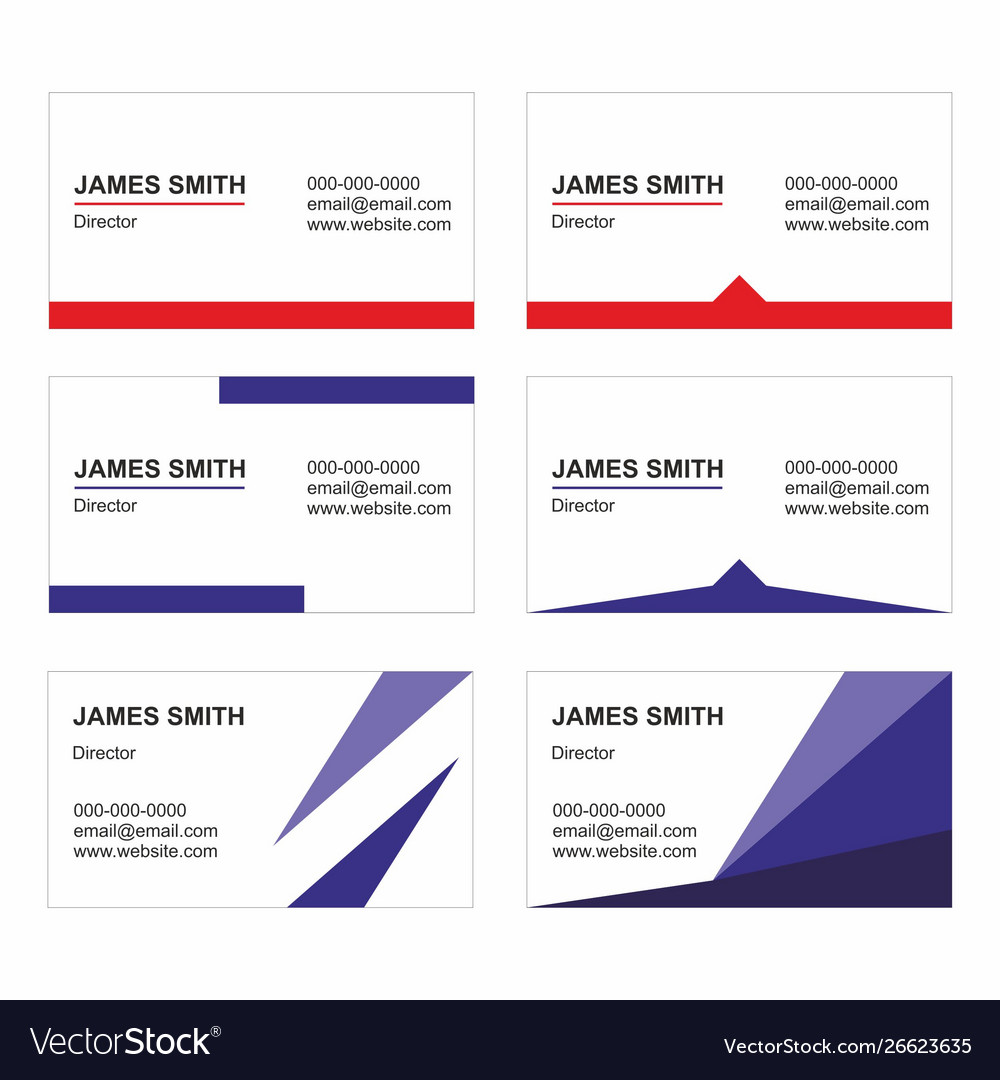
Business card size
The standard size for a business card is about 3.5 inches wide by 2 inches tall. This size is similar to a bank card, appointment cards, and licenses making it easy to fit in a wallet and carry around doing your errands.
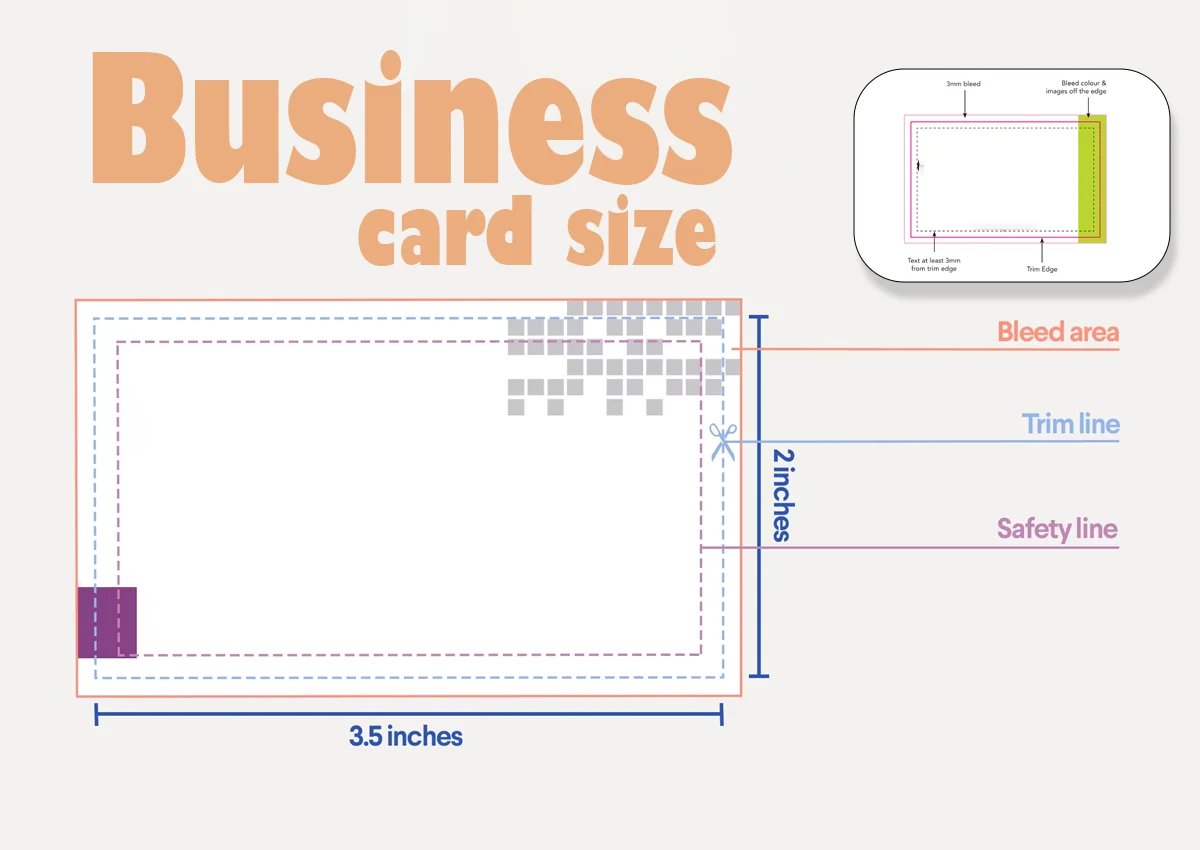
Here is a table showing size in cm around the globe.
| Region | cm | Aspect |
|---|---|---|
| US/Canada | 8.9 x 5.1 | 1.75 |
| UK | 8.5 x 5.5 | 1.75 |
| Japan | 9.1 x 5.5 | 1.65 |
| South America | 9 x 5 | 1.8 |
| China | 9 x 5.4 | 1.67 |
| India | 9 x 5.5 | 1.64 |
5 Tips for Print Perfection
Here is the written format of the five points from the image:
1.PDF Files
Ensure your files are saved as PDFs.
2. Card Size
The standard size is 3.5″ x 2″ with an additional 1/8″ bleed if needed.
3. Live Text
Leave the text editable, or “live,” and do not outline it.
4.No Crop Marks
Remove crop marks—these will be added during production.
5. CMYK Colors
Prepare your files in CMYK color mode for the best printing results.
Designing a standard-sized business card from scratch
Incorporating the elements of a standard business card will help your design be set up with the right specifications for printing. After that, you will be required to focus on the factors that make the design unique such as colors, layout, and typography.
Business card size and corners
Based on US standard-sized business cards. That is 3.5” x 2”. You can prefer to have square corners for a classic look or rounded corners which gives a modern look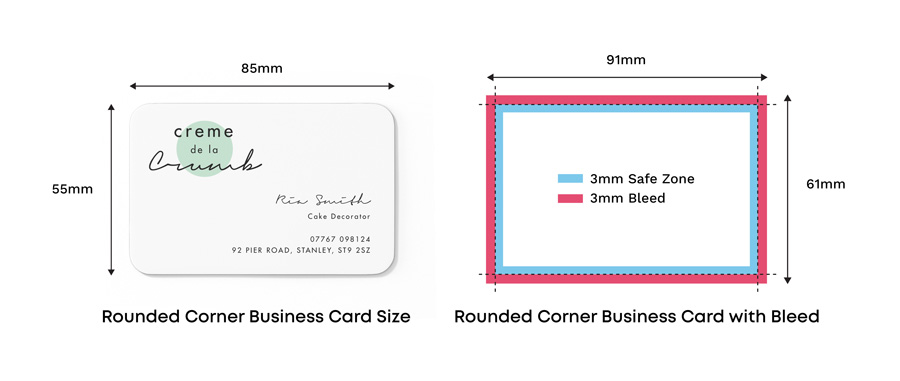
The safety margins are about 1/8 inch from the cutting edge to ensure they keep any text or logos within a 3.34-inch by 1.84-inch area. This is where a standard-sized business card template can help you with setting up a design layout ready for printing.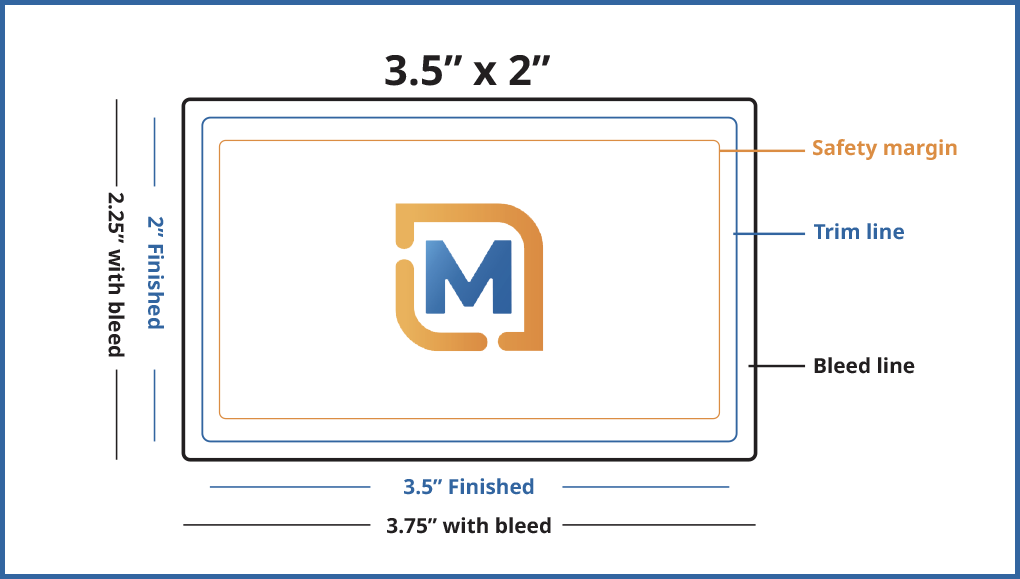
Understanding the bleed of a business card
The bleed is the area that gets printed beyond the trim edge of a business card to avoid white lines when we trim it.For a business card that contains a background color or or other related graphics ensure you trim that extend to the edges, make sure to add a 1/8 inch bleed beyond the trim.

Creating Business Cards with Ai
There are several platforms that can help you create business card using the help of artificial intelligence.To get started open ai design maker,choose a template for your business card,customize wit with your logo,colours and other brand elements, try different layouts and fonts for the text,Download your business card in different formarts such as PDF,PNG,JPG and JPEG.Here are some of ai platforms to create a business card such as Designs.ai,logo.ai,Vengage,Looka,Design,Brand Crowd,Canva,Appypiedesigns,and Adobe.They are easy-to-use platforms with instructions on how to navigate through them.
Include the following in a business card to stand out
To make an exceptional business card include features such
- Your full name and job title or position
- A brand logo and company name
- Memorable tagline (optional)
- Add your company website
- Contact details, such as your email address, phone number, and social media accounts.

To make a QR code for a business card
Search for “QR Code Generator” and click to generate QR Code online. The QR code could link to areas such as your website, email, or WhatsApp.
Business card printing shops in Kenya
Examples are Adafit,Quillbrands,Ebay,Printshop,Havencraft.Choose a reliable and credible printing shop online.

Choosing the Right Material and Finish(Business card thickness and weight)
Thickness and weight determine how rigid the paper you use for your business card is going to be. Point stands for how thick it is; each point is 1/1,000 of an inch. Weight is measured in pounds. A pound is how much 500 sheets of paper weigh.
The standard common business card uses 14- or 16-point paper stock (to put this in perspective, a credit card is typically 30 points). Standard paper stock can be durable, but a premium stock can get you into the 18- to 32-point range for a thicker paper that will provide a more durable card.
Weight increases the cost of printing your business card and higher weight makes it hard to print your business card from most typical printers. A thinner paper, like a 100-pound cover, is more likely to work with most of the typical printers and be an affordable option.
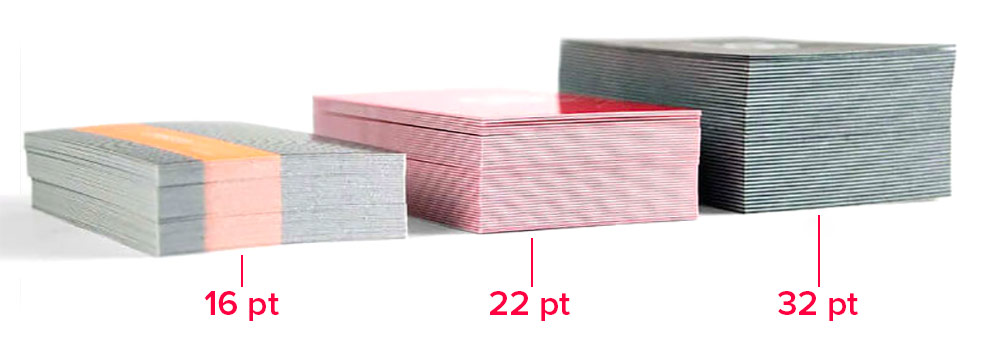
Material
Cardstock paper is one of the common business card materials, but to stand out you can choose a higher material such as lightweight linen paper. For an eco-friendly material, you can go for recycled card stock.

Finish
The appropriate finish depends on your preference for the visual shine and texture feel. An uncoated paper such as a printer paper gives your card a more natural and casual look and costs less. This comes with the advantage of making the writing directly on the business card easy and therefore you can add any necessary note when you hand them out. When it comes to coated paper it is smoother to the touch for a premium look. A glossy finish will give a maximum shine, a satin finish for medium shine, or a matte finish for a muted and professional feel.



















































