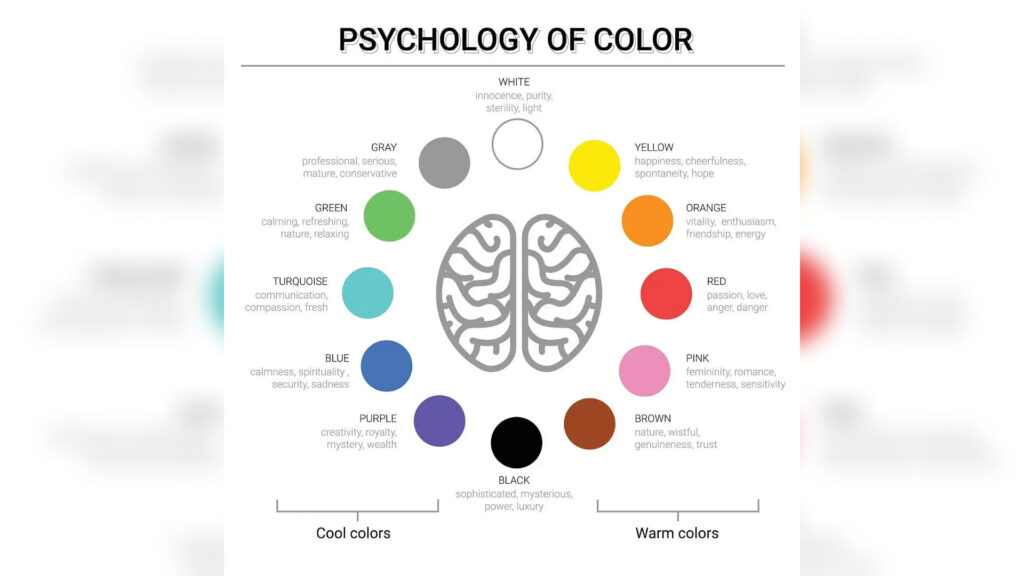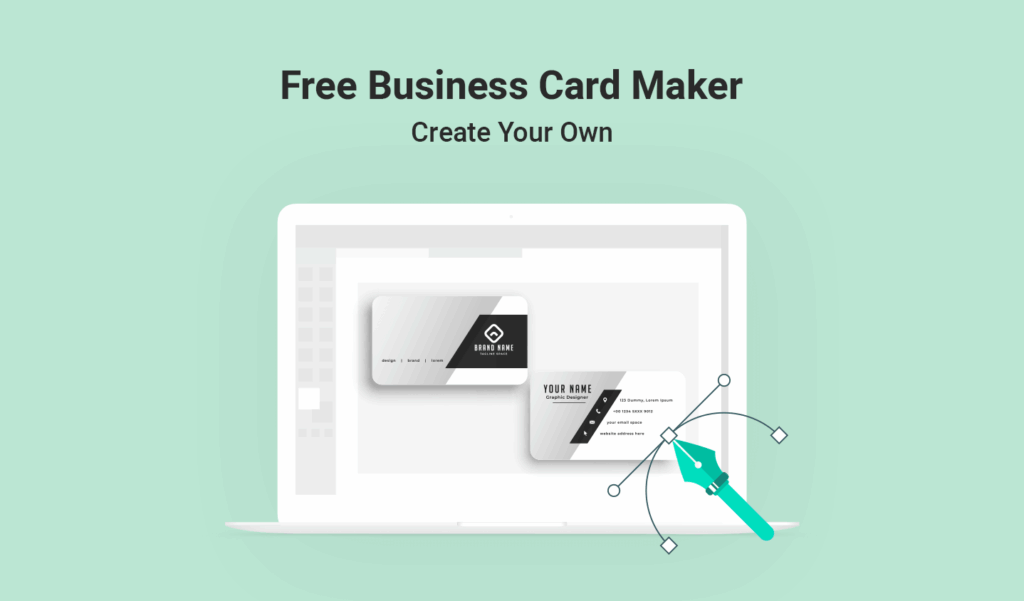In the digital world, visual design isn’t just about making things look pretty—it’s about capturing attention, communicating value, and building trust with your audience. For years, Canva has been the go-to design tool for non-designers and small businesses alike. It’s intuitive, accessible, and versatile. But if you’ve ever found yourself hitting a wall with Canva’s limitations, you’re not alone. Whether it’s due to restrictive templates, pricing plans, lack of advanced features, or just the need for something fresh, it’s time to explore powerful Canva alternatives that can elevate your design game.
Whether you’re a Kenyan entrepreneur, marketer, or content creator looking to stand out in a competitive digital space, these 10 Canva alternatives offer unique features to help you design like a pro without needing a degree in graphic design.
Table of Contents
ToggleWhy Look for Canva Alternatives?
Before diving into the top alternatives, it’s worth understanding why many users start seeking out different tools. Here are some common reasons:
-
Creative limitations: Canva is great, but it often becomes repetitive when you’re using similar templates across multiple projects.
-
Performance issues: On lower-end devices or slower internet connections, Canva can be sluggish.
-
Advanced functionality: Pro designers and brands may need more complex tools that offer advanced typography, vector editing, or animation options.
-
Cost: While Canva has a free plan, many powerful features are locked behind a paywall.
-
Brand uniqueness: Templates used by millions of people can make your brand look generic.
Now let’s explore the top 10 Canva alternatives that can help you design like a true professional.
1. Adobe Express
Formerly known as Adobe Spark, Adobe Express is a simplified design tool from the makers of Photoshop and Illustrator. It’s tailored for marketers and social media managers who want to create fast and eye-catching content.
Key Features:
-
Drag-and-drop interface similar to Canva
-
Seamless integration with Adobe Stock and Creative Cloud
-
Brand kits and templates for consistency
-
Video creation features
Best For: Professionals who want more creative freedom and higher-quality assets.
2. Visme
Visme is a visual communication tool used for presentations, infographics, reports, and more. It goes beyond simple design, allowing users to combine data visualization and storytelling in a powerful way.
Key Features:
-
Infographic and presentation focus
-
Interactive charts and graphs
-
Rich animation controls
-
Collaboration tools for teams
Best For: Brands and businesses that rely on data-driven storytelling.
3. Crello (Now VistaCreate)
Crello, now rebranded as VistaCreate, is a strong competitor to Canva. It offers a familiar interface but brings more motion design and animation features to the table.
Key Features:
-
Access to over 50,000 templates
-
Video and animation tools included even in free plans
-
Extensive content library (photos, music, illustrations)
-
Free brand kit
Best For: Small businesses and freelancers who want animated graphics on a budget.
4. Figma
Originally built for UI/UX design, Figma has grown into a collaborative design platform for teams. While not exactly like Canva, it offers real-time design collaboration and powerful prototyping tools.
Key Features:
-
Real-time collaboration
-
Vector-based design
-
Plugins and templates from a growing community
-
Cloud-based design and editing
Best For: Agencies, developers, and startups working on digital products.
5. Snappa
Snappa is perfect for marketers and content creators who want to create beautiful visuals quickly. It focuses on speed and simplicity without sacrificing quality.
Key Features:
-
Pre-sized templates for social media and ads
-
Built-in stock photo library
-
Easy background remover
-
Text effects and overlays
Best For: Social media managers and bloggers who prioritize speed and simplicity.
6. Piktochart
Piktochart is ideal for professionals who need to create infographics, reports, and slides with a data-heavy focus. It’s used by marketers, educators, and business analysts alike.
Key Features:
-
Drag-and-drop data visualization tools
-
Templates for reports, flyers, and infographics
-
Integration with Excel and Google Sheets
-
Branded themes
Best For: NGOs, educators, and marketers who need to visualize complex information.
7. Easil
Easil is a lesser-known gem that offers beautiful templates and team-based design workflows. Its standout feature is the “Easil Edge” for creating multi-layered designs and locked templates.
Key Features:
-
Exclusive template designs
-
Advanced text and image layering
-
Brand kit and style guides
-
Design approval workflows
Best For: Small agencies and marketing teams looking for tighter control.
8. BeFunky
BeFunky combines photo editing, graphic design, and collage making into one platform. It’s like having Canva and a mini Photoshop in one package.
Key Features:
-
One-click photo enhancer
-
Collage maker with custom grids
-
Design elements like icons and vector shapes
-
Batch editing for photos
Best For: Photographers and bloggers who want more image control.
9. Design Wizard
Design Wizard is tailored for business owners who want ready-made visuals fast. It’s easy to use and focuses on customization with a strong emphasis on branding.
Key Features:
-
1.2+ million images and videos
-
Custom color palettes
-
Logo and font uploads
-
Marketing video templates
Best For: Entrepreneurs creating brand-consistent designs across platforms.
10. RelayThat
RelayThat takes a different approach by automating brand consistency across designs. Upload your brand assets once, and it automatically applies them to dozens of formats.
Key Features:
-
AI-assisted design automation
-
Brand assets automatically resized
-
One-click export to multiple channels
-
Pre-sized templates for ads, headers, and banners
Best For: Solopreneurs and marketers managing multiple platforms with little time.
How to Choose the Right Tool for Your Needs
Now that you’ve seen the best Canva alternatives, how do you decide which one to use? It comes down to your priorities. Consider the following:
-
Ease of use: Do you need something as easy as Canva, or are you ready to level up with more features?
-
Design goals: Are you making social media posts, books, presentations, or data visuals?
-
Budget: Are you looking for free tools, or are you willing to pay for pro features?
-
Collaboration: Do you work solo, or do you need real-time collaboration with teammates?
-
Branding tools: Do you need features like custom fonts, brand kits, and style guides?
Test a few of these tools by starting a free trial or using their free version. That way, you’ll find what feels right for your style and workflow.
Final Thoughts
Canva is a powerful tool, but it’s not the only option out there. If you’ve hit a creative wall or you’re craving more flexibility, these Canva alternatives can help you create more dynamic, brand-aligned designs that stand out in the Kenyan market—or globally. From tools like Visme and Adobe Express to niche-specific platforms like Piktochart and RelayThat, there’s no shortage of design software that can help you work smarter, faster, and more creatively.
Whether you’re building a personal brand, running a startup, or creating graphics for clients, exploring the right tools can make all the difference between average content and scroll-stopping visual impact. Now that you know your options, go ahead—design like a pro.
If you’d like help deciding which tool is best for your Kenyan business or content strategy, feel free to reach out. We’re here to help you make better visual choices.